First, as usual, double click the video clip that you want to alter in your sequence and it will be shown in the Canvas window. Then click the button in the Canvas indicated below, and select Image+Wireframe mode.
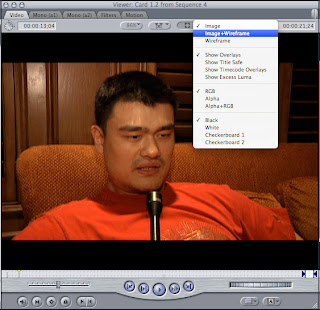
Now there will be handles attached to the clip that allow you to perform different geometrical manipulations. See image below.
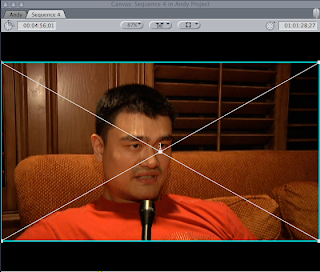
Simply drag the edges or the corners to scale proportionally.
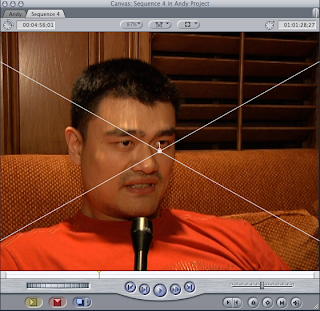
Congratulations! You get the 4:3 footage!




No comments:
Post a Comment