The first way is to use the Color Corrector filter, which is in the Color Correction bin, within the Video Filter bin in the Effects tab in the Browser. All you need to do is drag the Color Corrector filter and drop it onto the clip you want to change in your sequence. This method works when you know exactly what changes you want to make.
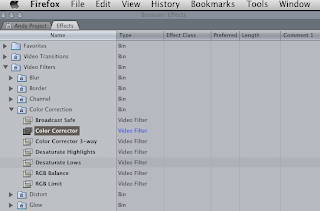
The other method I often use is using the filters in the Image Control bin within the Video Filter bin, including the Brightness filter, Contrast filter and Saturation filter. This method works if you are not sure what color you really want and simply want to enhance the quality of your footage.
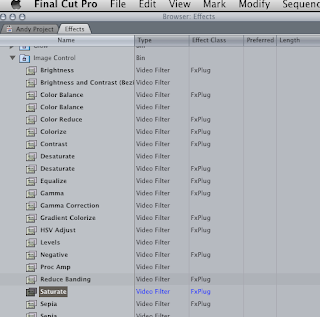
One thing to remember: it takes longer to render using the second way than using the first.




No comments:
Post a Comment