To line them up, simply click the clip in the sequence to highlight it. The video and audio clip will both highlight even if they are sepearted.
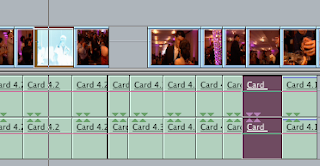
Click the Linked Selection button, which is on the right upper corner of the timeline.
Once the icon changes from green to gray, the video clip is no longer linked with the audio clip.

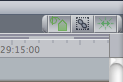
Then move the video or the audio clip manually to line them up. Finally, click the Linked Selection button again to re-link them.




No comments:
Post a Comment